Managing Your GRIDS Account Funds
When you first set your account up, part of the registration process required adding funds to your GRIDS Public Search account using PayPal. That initial funding covered the one-day searching fee in counties that charge for search access. Payment for printing copies or making copy requests placed in the shopping cart is also drawn against your available funds.
To maintain your GRIDS account, you will need to check the status and add funds when necessary to continue purchasing search time, copies, or printouts.
Check Your Account Status
You may want to check the status of your account occasionally to view your latest transactions or see how long your current subscription runs.
-
Click the carat by your name.
-
Select Account from the dropdown menu.
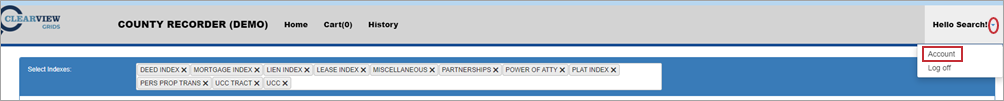
The User Profile screen will be displayed.
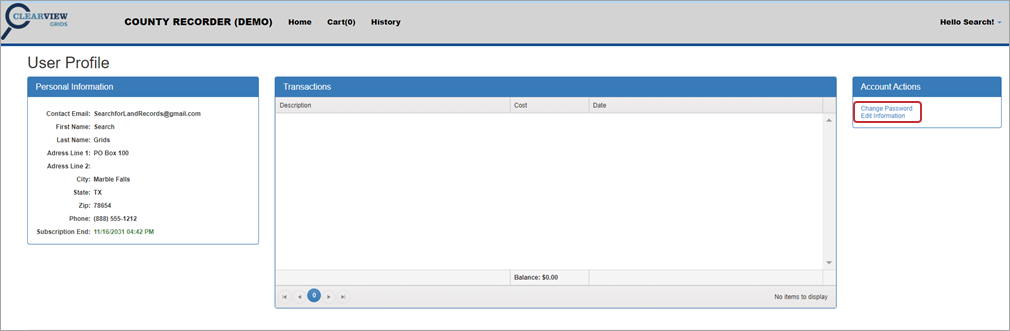
Subscription End Date
Check your Subscription End date in the Personal Information block. This date shows how long you have access before needing to purchase more time.
NOTE: Time purchases are used by counties with subscription fees for searching.

Transactions
The Transactions block shows all purchases including Time Purchases of days or months and copy requests or print outs. Your current balance is displayed at the bottom.
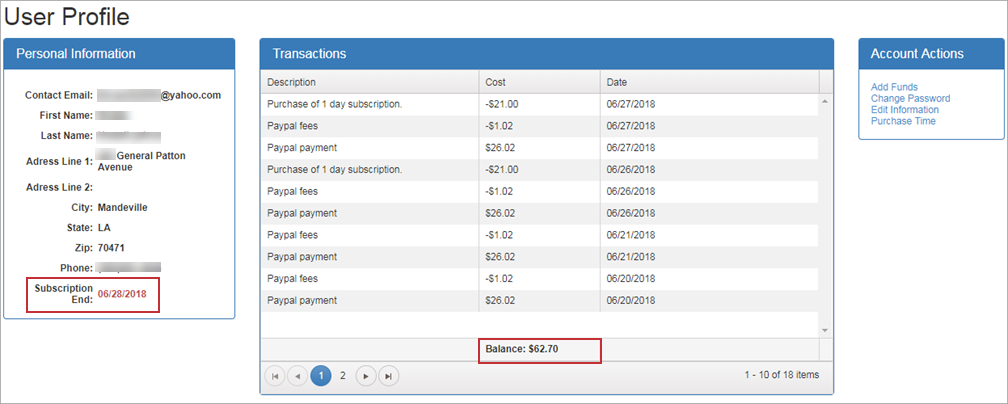
NOTE: Use the page navigation at the bottom of the Transactions pane to look at other pages.
Using Account Actions to Add Funds or Purchase Time
If there are insufficient funds in the account, a Notice message will be displayed indicating that you need to add funds to the account to continue searching any subscription-based county records.
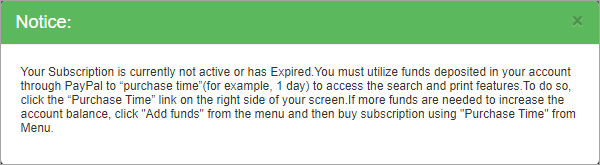
If the account has expired, or no time has been purchased, a message will ask you to Purchase Time (in days or months) using funds that have already been deposited via PayPal.
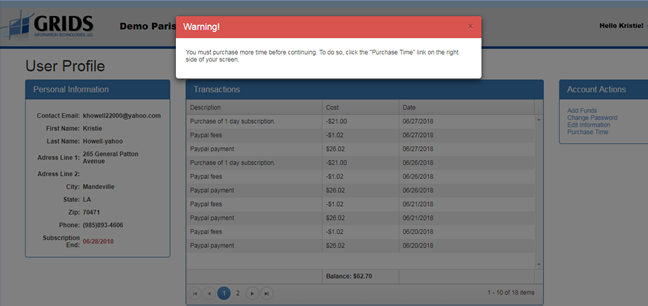
You can add funds or purchase time from the User Profile page using the options under Account Actions.
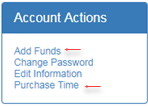
Add Funds
The GRIDS account uses PayPal to pay for printed copies or purchases of copy requests. These charges apply to both fee-based and free-access county searches.
If your GRIDS account balance is too low, you will need to use your PayPal account to add funds to be able to continue using GRIDS Public Search in counties with fee-based search.
If your account has expired, you will need to renew it by purchasing more time.
The User Profile page displays a list of your transactions and your current balance.
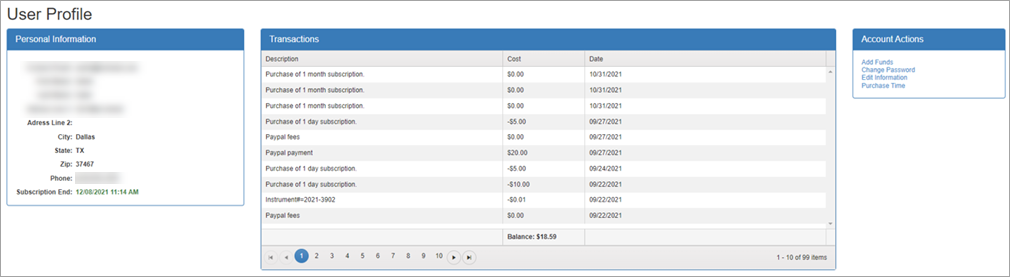
-
Click the Add Funds option under Account Actions.
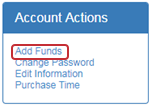
-
Enter desired amount.
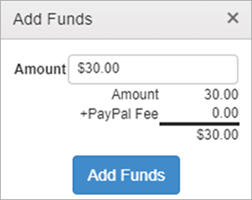
-
Click the Add Funds button.
This takes you to a PayPal login dialog.
-
Enter your PayPal login username and password and click Log in or select Pay with Debit or Credit Card and enter your debit/credit card information.
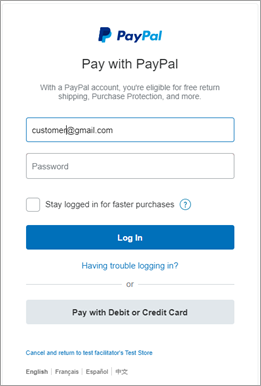
-
Click Continue to return to the site.
Note that the new transaction is now listed and the balance has been updated.
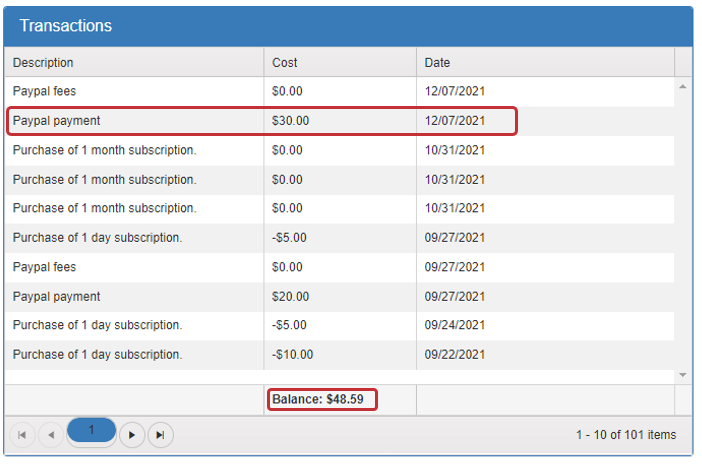
Purchase Time
You will need to purchase time when searching records in counties with subscription-based search. When you signed up to create your GRIDS account, you were required to purchase your first search session fee. Additional search access requires additional funding via PayPal to add money into your GRIDS account. Copy requests and print outs are also paid for from these funds.
-
Click Purchase Time from the Account Actions section.
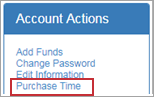
The Add Time dialog opens.
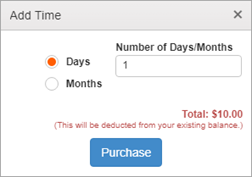
NOTE: This example shows one county’s charges; your county’s rates may differ.
-
Enter desired amount of time.
-
One Day is $10.00
-
One Month is $30.00
-
Click the Purchase button after entering your selection.
The charges are deducted from the funds available in your account. You can check Transactions for the new balance.