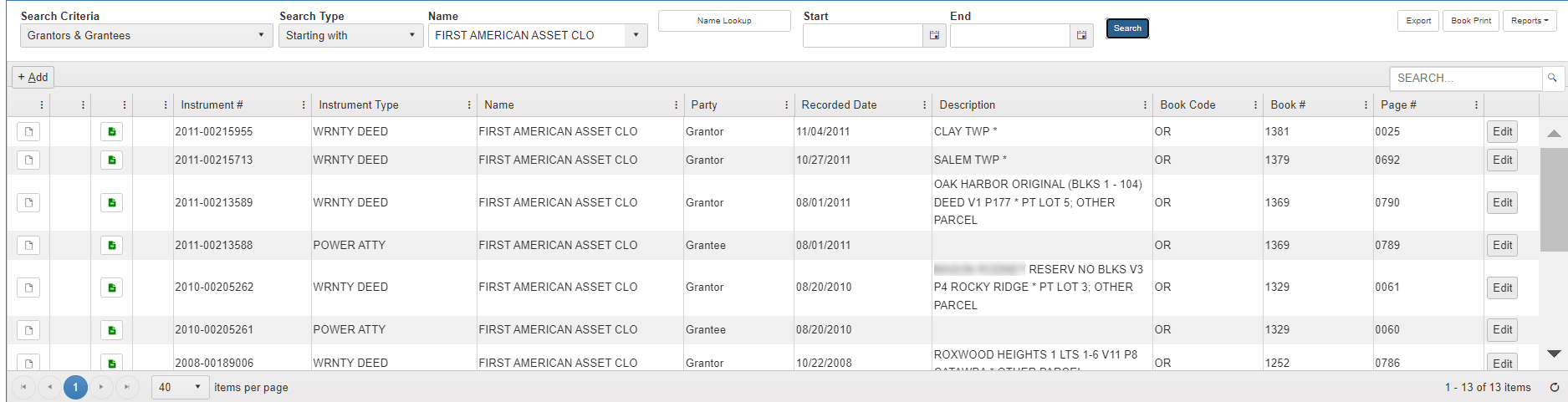Advanced Search Techniques for Names
GRIDS offers special name-searching tools when you don’t have the full name available:
-
Search Type / Name field
-
Name Lookup
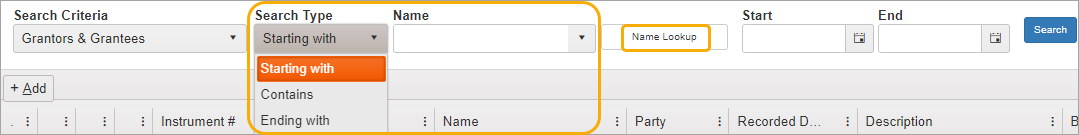
Search Type
Use the Search Type feature to help find records where only part of a name is known.
Select one of the dropdown options:
-
Starting with
-
Contains
-
Ending with
Enter the known name characters in the Name field.
A list of search results appears in the dropdown.
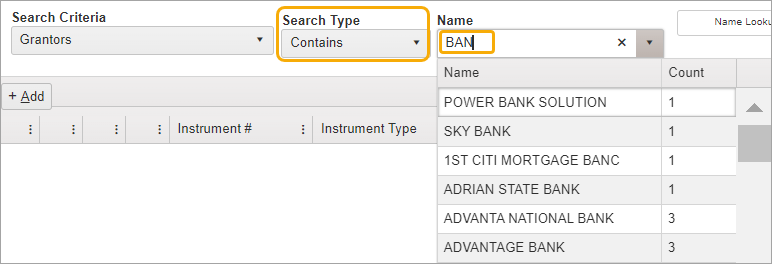
If you know it’s an LLC business, you can use the Search Type “Ending with.”
Then type “LLC” in the Name field.
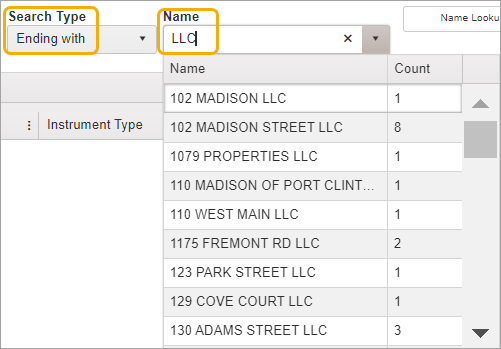
Now you can scroll down and find the desired name in the list of all the records. If you need additional help, you may want to use Name Lookup.
Name Lookup
Name Lookup opens the Advanced Name Lookup window which offers extra name-searching features.
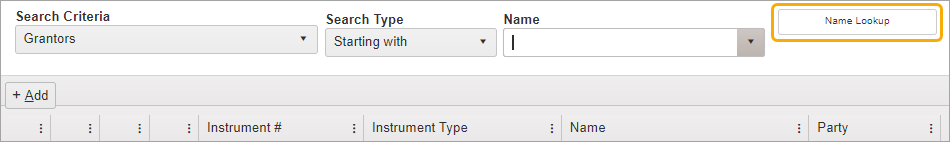
The Advanced Name Lookup window contains some of the features of the larger Home Search screen but is tailored to name-searching.
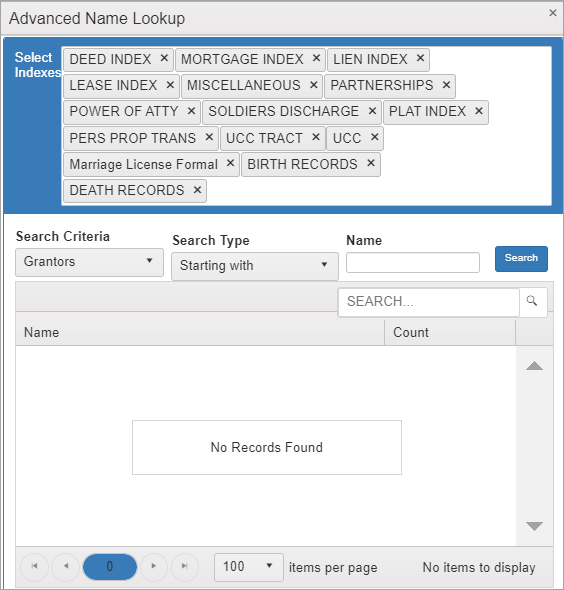
Let’s say the name includes “First.” Enter this in the Name field and click Search.
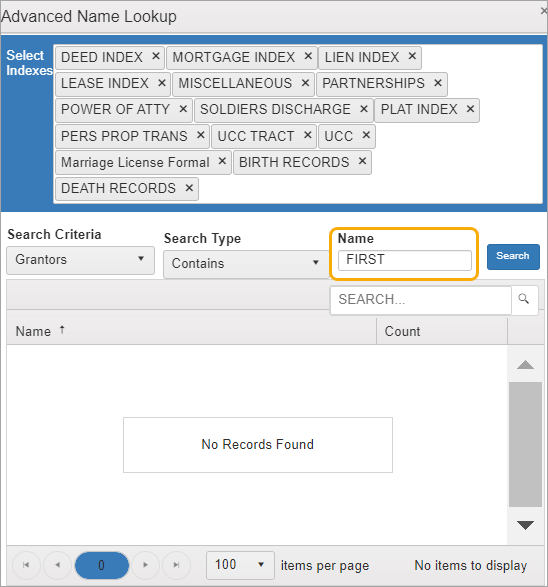
Scroll down through the search results to see if the correct name can be located. Notice the page navigation controls you can use in the lower left to move through the pages.
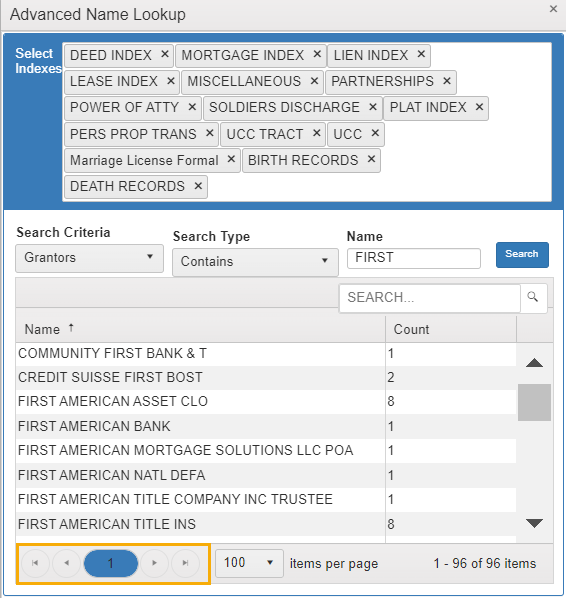
Maybe “American” is also part of the name. You can eliminate items from the list by focusing on “American.”
Enter “American” in the Search field.
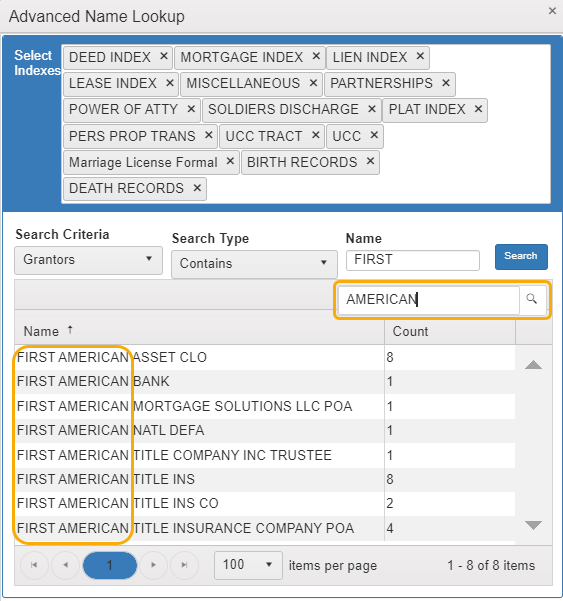
This has narrowed the search results down to eight items.
Double-click to select the desired name.
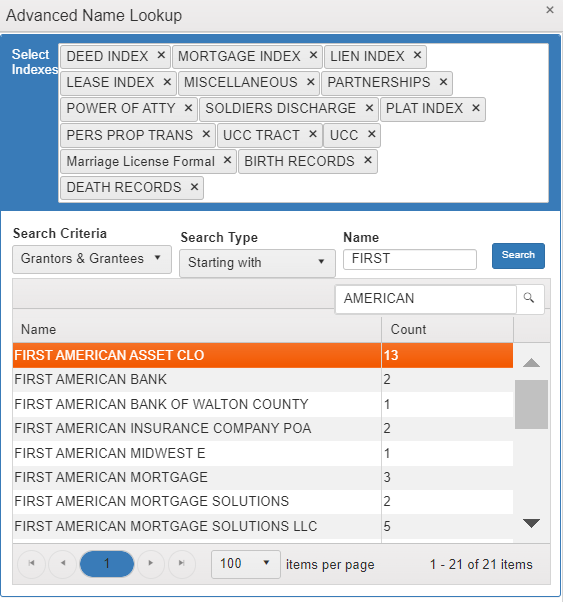
The selected name is loaded into the Name field on the Home Search screen.
Click the Search button.
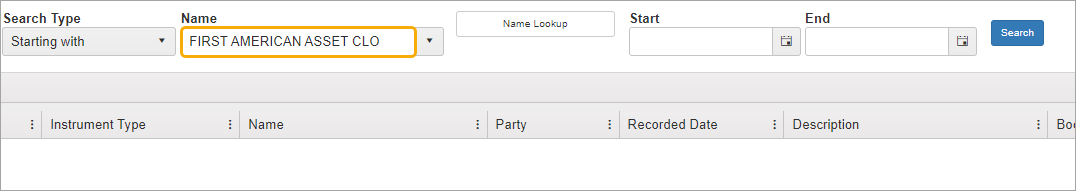
The search results are displayed in the grid where you can continue working with the items. You can continue working with the Search field to narrow down this list of search results if necessary. If you have looked at an item, that row will be highlighted in green.