Pay for the Search Access Initial Deposit
If you are registering to search in a county or parish that charges search access fees, you will see an Initial Deposit section on the GRIDS account registration screen. You cannot complete the registration process without paying an initial deposit fee.
NOTE: Counties with free search do not require this step.
-
Fill in the required registration fields (see Click Sign Up to Create a New Account for more information).
-
Make selections in the Initial Deposit Section.
-
Complete the Registration Steps and click Register.
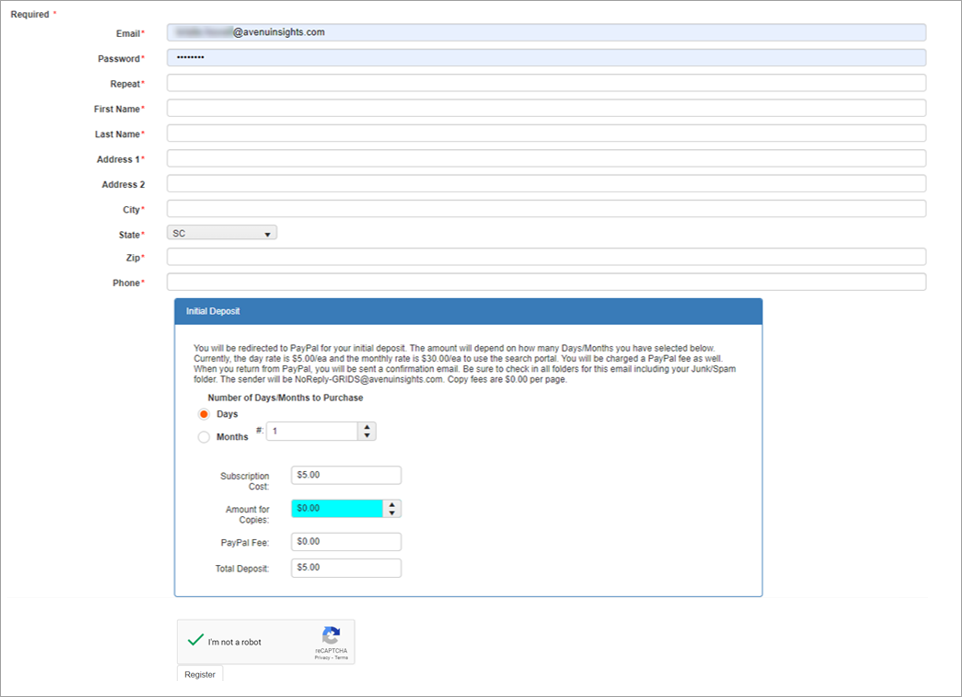
Initial Deposit Section
The following paragraph shows an example of the instructions in the Initial Deposit section.
NOTE: The fees vary and may not be typical of your particular county or parish.
“You will be redirected to PayPal for your initial deposit. The amount will depend on how many Days/Months you have selected below. Currently, the day rate is $5.00/ea and the monthly rate is $30.00/ea to use the search portal. You will be charged a PayPal fee as well. When you return from PayPal, you will be sent a confirmation email. Be sure to check in all folders for this email including your Junk/Spam folder. The sender will be NoReply-GRIDS@avenuinsights.com. Copy fees are $0.00 per page.”
Purchase Increments of Time in Days or Months
Select the amount of time to purchase by choosing either the Days or Months option and entering a number. For example, you might choose to purchase “1” day or “6” months of time. The applicable county or parish fees are then calculated.
Select Desired Period of Search Time
-
Select Days or Months
-
Enter the amount of time to purchase
-
Enter any amount to be added for Copies
-
Note the PayPal Fee for the overall transaction
The Total Deposit field shows the amount to be paid.
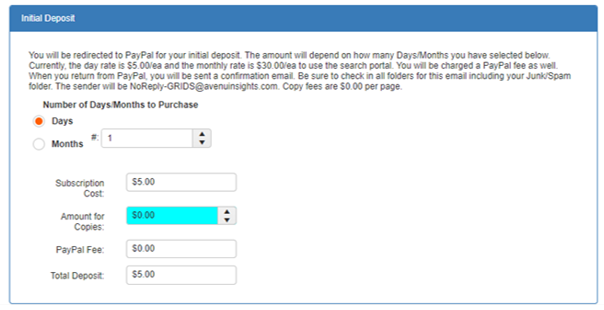
Complete the Registration Steps
-
Check the “I’m not a robot” box
-
Click the Register button

After clicking the Register button, you will be routed to PayPal to pay for the purchase.
Paying with PayPal
Once you have selected a period of time and clicked the Register button to set up your GRIDS account, you will be directed to PayPal. For more information, see Use of PayPal to Process GRIDS Charges.
Complete your PayPal transaction by choosing one of the following methods: